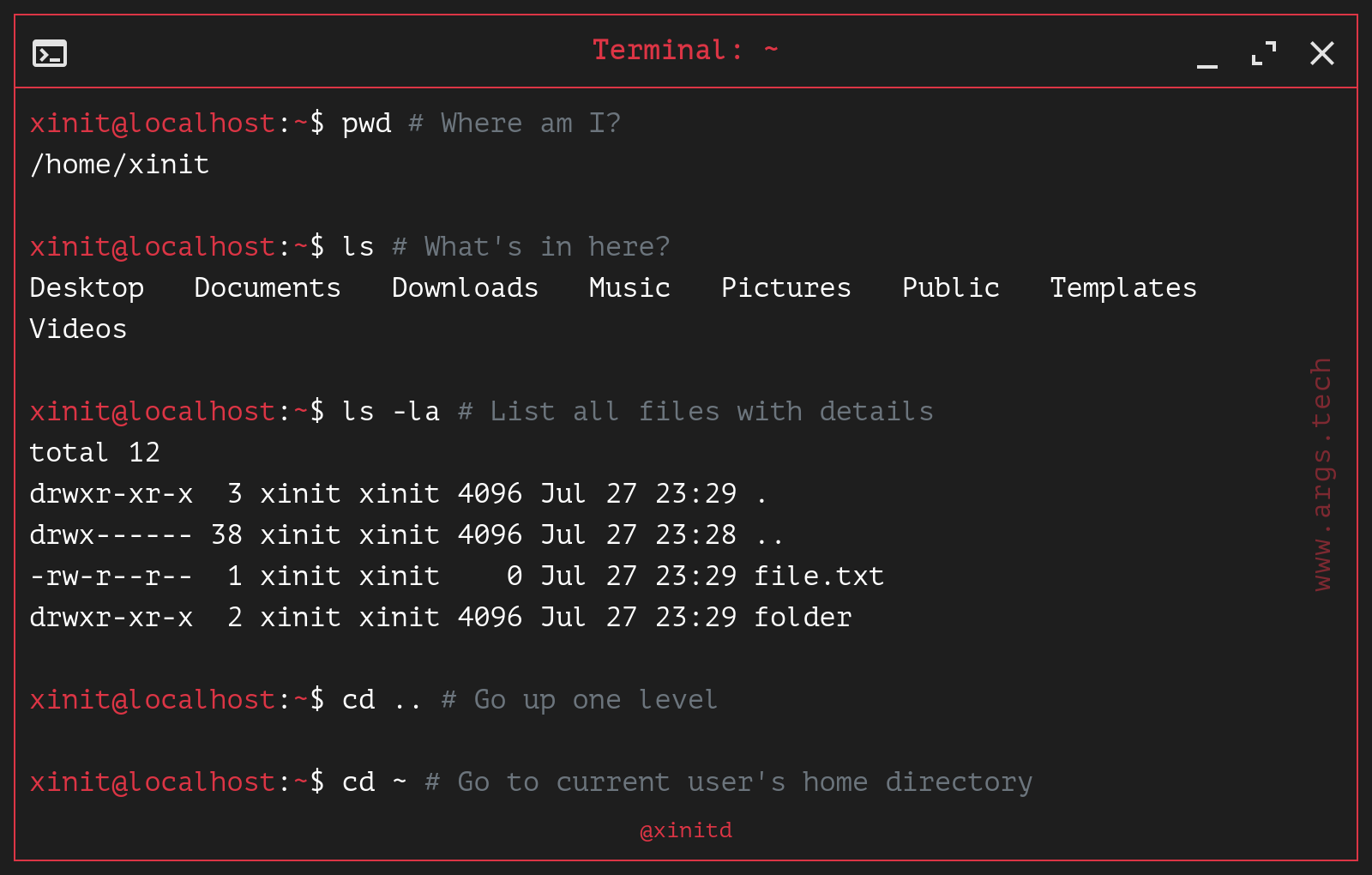Basic navigation commands in Linux Terminal
# The basic commands for navigation in Linux terminal
# See current location (print working directory)
# List files in directory
# Change directory, return in homedir of current user
xinit@localhost:~$ pwd # Where am I?
/home/xinit
xinit@localhost:~$ ls # What's in here?
Desktop Documents Downloads Music Pictures Public Templates
Videos
xinit@localhost:~$ ls -la # List all files with details
total 12
drwxr-xr-x 3 xinit xinit 4096 Jul 27 23:29 .
drwx------ 38 xinit xinit 4096 Jul 27 23:28 ..
-rw-r--r-- 1 xinit xinit 0 Jul 27 23:29 file.txt
drwxr-xr-x 2 xinit xinit 4096 Jul 27 23:29 folder
xinit@localhost:~$ cd .. # Go up one level
xinit@localhost:~$ cd ~ # Go to current user's home directory